Antunes is dedicated to driving success for its customers, and customer service can play a key role in making this happen. One customer service tool that supports customers in their day-to-day interaction with Antunes is the Customer Self-Service (CSS) portal.
We asked Cindy Cowles, customer service manager at Antunes, a few questions about the CSS portal to help users better understand its function and benefits.
Who uses the CSS portal and for what reasons?
Currently, the CSS portal is primarily used by Authorized Service Agents (ASAs) to place orders.
However, the portal can also be used by dealers and distributors to view existing purchase orders, review ship dates, look up tracking information and even view invoices.
How does the CSS portal benefit users?
For ASAs, placing their orders online via the CSS portal gives them an immediate acknowledgement that their order was received ― this instant confirmation does not occur when the order is sent over fax or email.
The CSS portal also provides key order information when it’s needed. Instead of calling or emailing Antunes customer service to request tracking information, this information can be accessed more quickly through the CSS portal.
Furthermore, Antunes has linked the order tracking number to different shipping sites for easy access; one click on the tracking number will take you directly to the tracking information screen for FedEx, UPS or selected freight companies.
How can users best use the features of the CSS portal?
To best demonstrate the features and function of the portal, let’s take a look at some of the key sections users will access during their visit.
Order Screen

The CSS Order Screen is what users will see when they log into their site. This gives them the Order Date, PO Number, Sales Order Number along with a Tentative Ship Date for orders within the past 60 days, plus open orders.
Once an order has shipped in our system, the Invoice Number, Tracking Number and Actual Ship Date will be added, and can also be viewed on this screen.
Order View
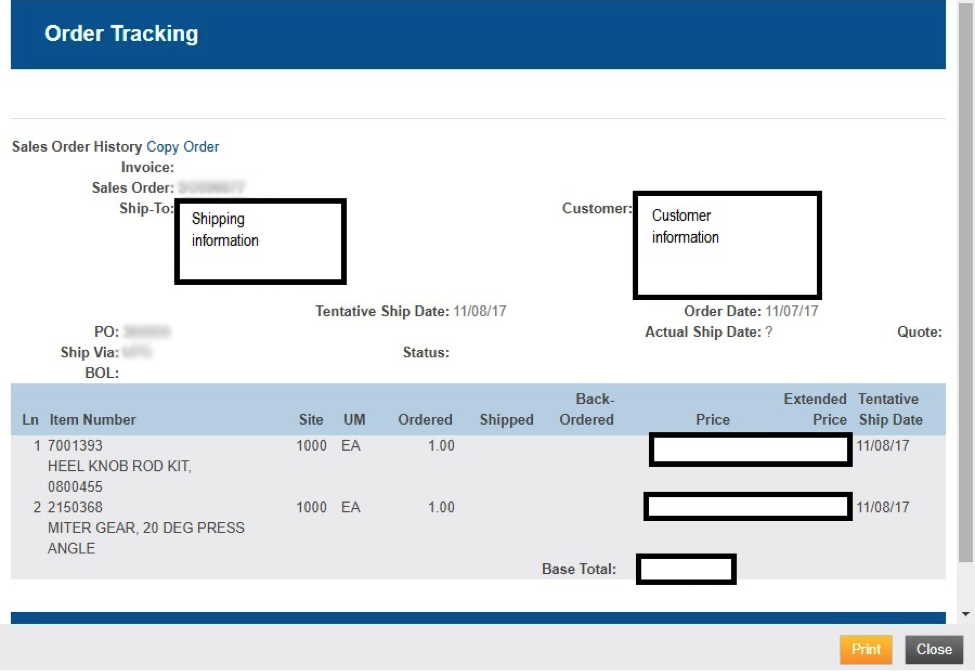
If you click on a Sales Order Number from the Order Screen and it has not shipped yet, you will see the Order View screen.
Invoice View
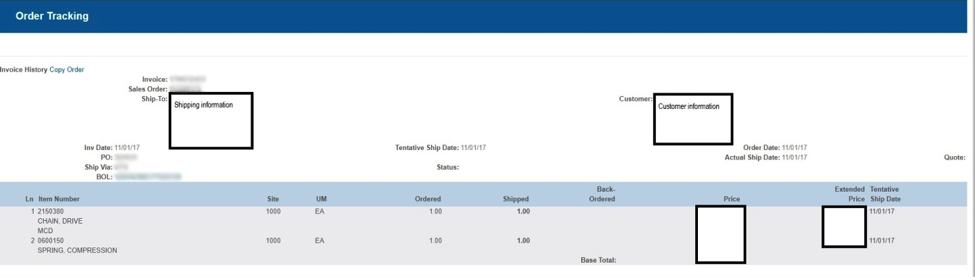
Once an order ships, you can click on the Sales Order Number again, and you will now get the Invoice View screen.
Tracking Screen

As mentioned previously, the tracking numbers on the CSS portal are linked to the appropriate carrier’s website, so you can click on the tracking number, and it will take you to the relevant tracking information.
How can an Antunes partner gain access to the portal?
They need to contact our Customer Service department at (877) 392-7856 and ask for their login and password. We will set them up and provide instructions on how to log in.
Once they have their log in information, they can sign in via this website. A link to the CSS portal sign-in site is also located in the top right corner of every page on the Antunes website.
We hope users will find the CSS portal to be a useful tool that enhances their experience with Antunes!
Want more insights from Antunes team members? Check out these other Q&As:


 Partnering With Regional Quick-Serve Chain To Develop A Reliable Custom Toaster
Partnering With Regional Quick-Serve Chain To Develop A Reliable Custom Toaster